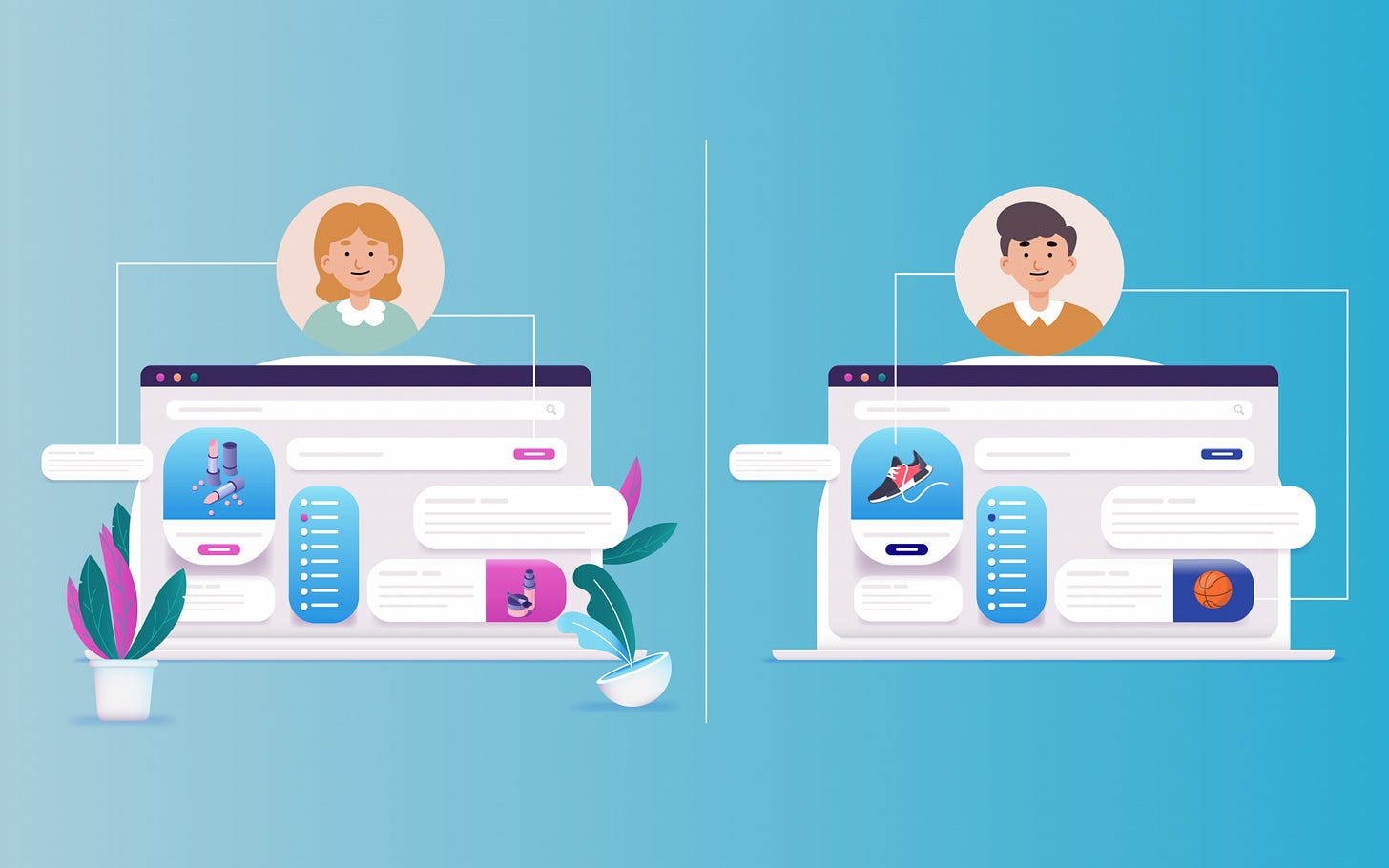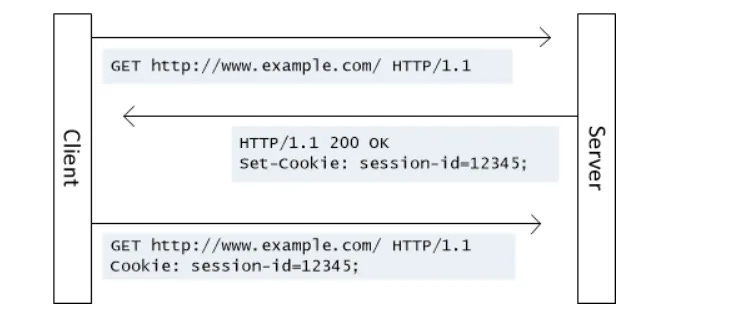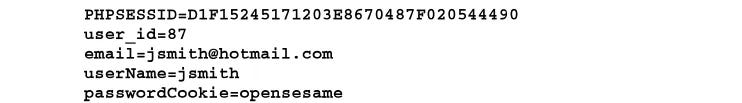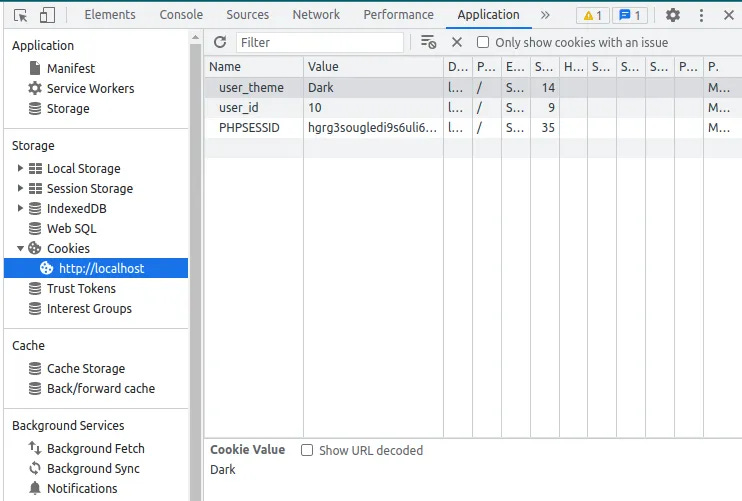HTTP is stateless, meaning each request is independent. However, tracking user activity is sometimes necessary. For example, on an e-commerce website, we don't want items added to a shopping cart to disappear when navigating to a different page. Therefore, we need a way to maintain this type of information.
In web development, sessions, and cookies are crucial for storing and retrieving user information.
Websites use sessions and cookies to store user data across different pages. Both are crucial for tracking information provided by visitors for various purposes. The main difference is that sessions are saved on the server-side, while cookies are saved on the user's browser (client-side). Additionally, there are several other differences between them.
In this discussion, we will explore a detailed description of sessions and cookies and how they differ.
What Are Sessions?
Sessions are a way for websites to keep track of your activity and information while you navigate through different pages. When you visit a website, a session starts, and it helps the site remember who you are and what you’re doing during that visit.
Let's take an example. Suppose you log into a web application with your username (or email) and password, then submit. You're then redirected to the dashboard page, which you can access if you're logged in.
Without a session mechanism, you wouldn't be able to access the dashboard, even after logging in. This is because HTTP requests are independent of each other, so when you request the dashboard page, the server doesn't recognize you.
How Does Session Work?
Session Creation: When you first visit a website, the server creates a unique session ID for you. This ID is like a temporary name tag that identifies your session.
Session ID Storage: The session ID is usually stored in a cookie on your browser. This allows the website to recognize your session ID when you move from page to page.
Data Storage on the Server: All the information about your session (like login status, items in your shopping cart, or preferences) is stored on the server. The session ID links your activity to this data.
Example of a Session in Action:
Login: You log into a website.
Session ID: The server assigns a session ID and sends it to your browser.
Navigation: As you browse, the session ID is sent back to the server with each request, so the server knows it’s you.
Persistent Data: Your login status, preferences, and actions are tracked through this session ID.
Session Lifetime:
Temporary Nature: Sessions are temporary and usually last as long as your browser is open. Once you close your browser, the session typically ends.
Expiration: Some sessions may expire after a certain period of inactivity, requiring you to log in again.
What are Cookies?
Cookies are small pieces of data stored on your computer by your web browser when you visit a website. They help websites remember information about you and your preferences, making your browsing experience more personalized and efficient.
Cookies can be either first-party or third-party. First-party cookies are created by the website that the user is visiting, while third-party cookies are created by domains other than the website being visited. Third-party cookies are often used for advertising and tracking purposes.
How Cookies Work:
Creation: When you visit a website, it may send a cookie to your browser. This cookie contains information such as a unique identifier.
Storage: The cookie is stored on your computer in a specific folder designated by your browser.
Retrieval: Each time you return to the website, your browser sends the cookie back to the server. This allows the website to recognize you and recall your preferences or login status.
Types of Cookies Based on Expiry:
Session Cookies: These are temporary cookies that are deleted when you close your browser. They are used to store information during your browsing session, such as items in a shopping cart.
Persistent Cookies: These cookies remain on your computer even after you close your browser. They have an expiration date and are used to remember your preferences and login details for future visits.
Managing Cookies:
Browser Settings: Most browsers allow you to view, delete, and manage cookies through their settings. You can choose to accept or block cookies from specific sites.
Privacy Tools: Use privacy tools and browser extensions to control cookie usage and enhance your online privacy.
When comparing sessions and cookies from a security perspective, sessions are generally considered more secure than cookies. Here's why:
Server-Side Storage: Sessions store data on the server side. Only a session ID is sent to the client, reducing the risk of sensitive data being exposed or manipulated.
Limited Exposure: Since the actual session data is not stored on the user's device, it is less susceptible to being stolen through client-side attacks like Cross-Site Scripting (XSS).
Session Expiry: Sessions often have short lifetimes and can expire after a period of inactivity or when the user logs out, reducing the window of opportunity for potential attackers.